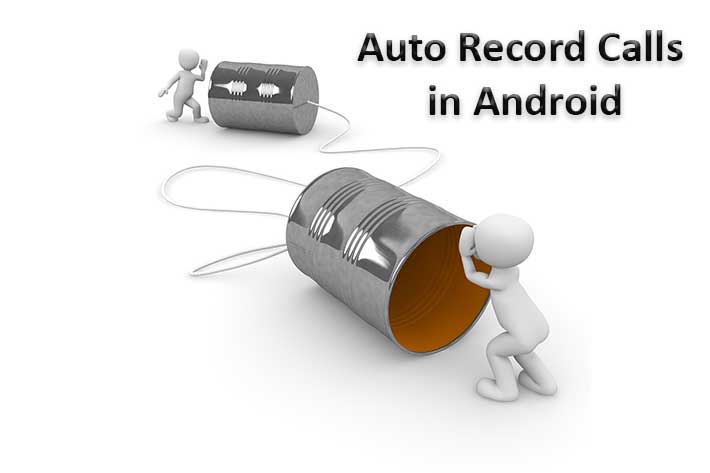Most of the times people ask me How to record a phone call? or is there any call recorder for Android? For business purpose, for security purpose, you may want to record all incoming call to your android phone. There are many ways you can automatically record calls on the android phone. If you want to record calls without knowing the caller then here are best call recorder for android. These apps will help you in automatic call recording.
How to record a phone call in Android?
- To record a phone call on the mobile phone you need to install any of the below call recorder for android.
- open the call automatic call recording app on your phone
- follow the setup instruction such as storage location, which types of calls you want to record etc.
Now from here, all incoming calls will be recorded automatically.
Best Call Recorder for Android – Automatic Call Recording
1. Automatic Call Recorder
The best and most downloaded call recorder for android. This app comes with all the features that should be provided by a call recorder app.You can record any phone call you want and choose which calls you want to save. Once the call is recorded you can listen to the recording. You can even add notes to the recording and share it. It also allows synchronization with Google Drive and Dropbox so that your recording can be directly saved to the cloud.
Recorded calls are stored in the Inbox. You can set the size of the inbox. The number of saved calls is limited only by your device memory. If you decide that a conversation is important, save it and it will be stored in the Saved Calls folder. If not, old recordings will automatically be deleted when new calls fill up the inbox.You can enable a Call Summary Menu with options to appear immediately after a call. You can search for recordings by contact, phone number, or note.
There are 3 default settings for automatic recording:
- Record everything (default) – This setting records all calls except for contacts pre-selected to be ignored.
- Ignore everything – This setting records no calls except for contacts pre-selected to be recorded.
- Ignore contacts – This setting records all calls with people who are not contacts, except for contacts pre-selected to be recorded.
In the Pro version only: You can set calls from particular contacts to be automatically saved, and they will be saved in the cloud.
[button style=”btn-success btn-sm” icon=”fa fa-download” align=”left” iconcolor=”#ffffff” type=”link” target=”true” title=”Download Automatic Call Recorder” link=”https://play.google.com/store/apps/details?id=com.appstar.callrecorder&hl=en” linkrel=””]
2. Call recorder
In this call recorder, you can set which calls to recorded to whitelist and which to ignore. The same service is also provided by the above call recorder for android.Listen to the recording, add notes and share it. you can synchronize it to the cloud as well. You can set a conversation is important, save it and it will be stored in the important tab. Old recordings will automatically be deleted when new calls fill up the inbox. You can save these recording in the mp3 format to your SD card.
[button style=”btn-success btn-sm” icon=”fa fa-download” align=”left” iconcolor=”#ffffff” type=”link” target=”true” title=”Download Call recorder for android” link=”https://play.google.com/store/apps/details?id=com.toh.callrecord” linkrel=””]
3. Call Recorder – Automatic
This is the simple call recorder for android which allows you to record incoming as well as outgoing calls. The best thing about this app is its UI. I really liked its UI. Its something different that other call recorders out there. If you want to try any other call recorder that the automatic call recorder then you should give it a try.
Key features are –
* Call Recorder automatic – record all your calls on auto-pilot.
* Easily manage all your recordings.
* Playback, or Share your phone recordings
* Sort recordings by names or group by dates.
[button style=”btn-success btn-sm” icon=”fa fa-download” align=”left” iconcolor=”#ffffff” type=”link” target=”true” title=”Download Call Recorder – Automatic” link=”https://play.google.com/store/apps/details?id=il.co.smedia.callrecorder.yoni” linkrel=””]
4. Call Recorder
This call recorder for android is something which never disappoints you. The quality for the recording is far great than expectations. After disconnecting the call it immediately asks whether to save it or not without any lag.The best part its size. The app size is just 3.6 MBs. The Ui is also great solid dark UI.
[button style=”btn-success btn-sm” icon=”fa fa-download” align=”left” iconcolor=”#ffffff” type=”link” target=”true” title=”Download Call Recorder” link=”https://play.google.com/store/apps/details?id=com.enlightment.voicecallrecorder” linkrel=””]
5. Call Recorder (Beta)
Simple Call Recorder application that has an ability to:
– Records all your phone calls.
– Playback recordings.
– Delete recordings.
– Lock recordings to prevent from deleting.
– sharing and uploading is the pro feature.
– Manage storage for your recordings.
– Protect your recordings by the passcode.
[button style=”btn-success btn-sm” icon=”fa fa-download” align=”left” iconcolor=”#ffffff” type=”link” target=”true” title=”Download Call Recorder (Beta)” link=”https://play.google.com/store/apps/details?id=polis.app.callrecorder” linkrel=””]
So which Call recorder you are using. tell me in the comments.If you have any other call recorder which you think is great just share with us in the comments.